
Have you ever set an alarm to wake you up, but you still wake up every hour to check the time, just anticipating that the alarm won’t work? Yeah, me too. Just this weekend actually. When you rely on your database to manage your business, you’d probably sleep a bit more soundly knowing it’s backed up and well maintained. We have a way you can automate the process, AND have confirmation that things are working.
The Act! Scheduler is a program that runs independent of your core Act! program, that allows you to schedule your backups, maintenance, and if you are a remote users – synchronization. If you setup the E-mail Alerts, the scheduler sends confirmation your tasks ran, or notice if there was an issue. If you want the e-mail alerts, you’ll need your SMTP server name & account login information. Be sure to have that prior to setup. If unsure of that information, contact your e-mail hosting provider or IT support.
Act! E-mail Alerts
If you do want the e-mail alerts, for the peace of mind, set that portion up first.


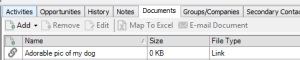
 Imagine asking your sales team clean up your CRM data. You probably envision people running from a burning building, taking cover under their desks, or having a sudden case of phone signal loss. It doesn’t have to be that way.
Imagine asking your sales team clean up your CRM data. You probably envision people running from a burning building, taking cover under their desks, or having a sudden case of phone signal loss. It doesn’t have to be that way.