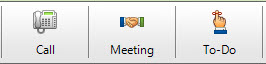A Virtual Assistant
Every sales course I’ve been through teaches a lot of the same concepts, just packaged slightly differently. One of the things they teach is – stay in touch. There are formulas that justify how many times you should “touch” your customers. I’d like to think I know a thing or two about selling. I’ve been selling since I was 16, everything from cold call telemarketing selling burial plots (yes, really), retail sales, to my current CRM career. (Some of my best sales are done with my children, but that’s another blog entirely.) When asked what the most important staying in touch tactic is, I have to go with remembering to stay in touch. How do you ensure that? Schedule it in ACT!, of course!
A couple of years ago, I admitted to myself that I can’t remember, and don’t remember, everything. Work, the kids, the animals – there’s far too much going on in my brain for me to keep track of all of it without a cheat sheet or a great assistant. ACT! is my assistant.
Everything in ACT! is about the Who and the What.
1. Lookup the Contact to schedule with.
2. Click one of the schedule icons in the toolbar. Your out-of-the-box choices are Call, Meeting or To-do. (Hint, hint! You can create custom Activity types. You should call us about that!)
3. Set the Start Date, Time, etc.
4. Enter the Regarding and any details
5. Click OK
If you are new to ACT!, you likely scheduled somewhere, Outlook, a paper planner, pretty sticky notes stuck to your monitor. It’s about changing your routine and scheduling things in ACT!. When you do, set an Alarm. That way ACT! actually reminds to complete the Activity.
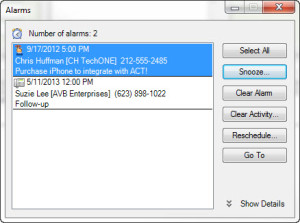 Again, it’s like having a virtual assistant. You can view your scheduled tasks on your Calendar, Task List or on the Activity Tab of your Contacts. Pick where you like best, just actually start scheduling things, even the little things. If you rely on your virtual assistant – ACT! – you can forget about forgetting those action items!
Again, it’s like having a virtual assistant. You can view your scheduled tasks on your Calendar, Task List or on the Activity Tab of your Contacts. Pick where you like best, just actually start scheduling things, even the little things. If you rely on your virtual assistant – ACT! – you can forget about forgetting those action items!