Easier on the eyes
After you stare at a screen of hundreds of Contacts, or years of Histories for about 8 hours, your eyes can go a little blurry. Does anyone else remember the trick of a ruler on your graph paper to keep you on the correct line? This little trick is the Act! version of that.
We like to think of Act! as our virtual, personal assistant. And like any assistant, you need to tell Act! how you like certain things. In Act!, we call those Preferences. Preferences are user specific, meaning what you set for you only applies to you. Let’s make those list views a little easier on your eyes!
Adding Gridlines
- Click Tools
- Choose Preferences
- Click the Colors & Fonts tab
- Select the views to which gridlines should be applied

- Check Show grid lines
- Click Apply and then OK
Tip: You can select more than one view at a time by holding your CTRL key, or highlight the first, hold SHIFT and then click the last in the list to select all.
Now, any view you’ve set to show gridlines is quite a bit easier to read! Give us a call or drop us an e-mail for other great tips for creating your own, personalized Act! experience – 410.472-5058 or support@3leafcrm.com



