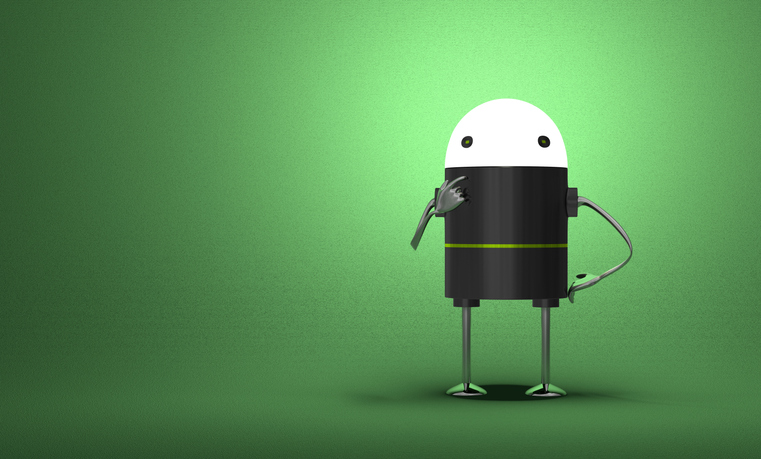Virtual Meeting Etiquette

Virtual meetings are nothing new and they certainly aren’t going anywhere. We’ve done business remotely since, well we’ve done the remote work thing since before it was a “thing”. It’s interesting to talk to clients and colleagues about what they like and dislike about virtual meetings. And, there are some things that we all agree (but don’t all practice) that should be common virtual meeting etiquette. We certainly have opinions and here’s what we found.
Here are the top 5 tips:
-
Be on time – Whether your the host or the attendee, punctuality is paramount. Hosts should start the meeting 5 – 10 minutes before meeting start time. Attendees, a couple minutes early is considered courteous. It avoids audio and connectivity issues. One comment we loved from a client “late is never fashionable”.
-
Be attentive & (when you can) be on camera – Remember, perception is reality. Turn on your camera. (Side note, if you’re on a lot of virtual meetings, invest in a decent camera.) Unless you can’t or shouldn’t show your environment on camera, turn on your camera. Otherwise, we’re assuming your doing laundry or doing anything but engaging in the meeting. If you’re a multi-monitor user, close the apps on your other screen to eliminate the temptation to scroll your socials or answer emails. Give the meeting your attention as if you’re the host.
-
Your background matters – Ok, a lot of you may not enjoy this particular bullet point. It’s also the one where the input and the practice were rarely the same. Ready for it? Brace yourself…people don’t like virtual backgrounds. The perception is you’re hiding where you are. Now, if you’re in a hotel room and have no other option, a blurred background is ok. If you’re in a casual, team environment and you’re going for a chuckle, the beach or the post-modern office background is kitschy. Virtual backgrounds and the blurred filter were all out of necessity when we were all forced to work from home during COVID to hide our makeshift bedroom setups or whatever. Otherwise, we got a resounding nope to the virtual backgrounds.
Take some time to jump on a solo test meeting and give your background a good hard look and adjust as necessary. You don’t need architectural or interior design perfection. Shoot for a tidy environment.
-
Mute yourself – Speaking of background. . . background noise was listed by everyone we’ve talked to as a major annoyance and distraction. If you aren’t actively engaged in speaking, mute yourself.
-
Know you’re equipment – If you’re on virtual meetings a lot, buy a camera and buy a mic. We have some favorites. (You have to check out the Blue Yeti Nano. This little guy is adorable, takes up minimal desk space and sounds amazing!) Maybe the camera on your laptop is decent, but consider an external camera. If not, don’t skimp on the mic.
-
We all want to see your pets – Ok, maybe this one is just a me thing.
If it catches your eye, catches your ear or something you notice, so do others. The meetings might be virtual, but the impression you make is very real.