Zoho CRM – New(ish) Feature

When building Zoho CRM Layouts, we’re all about maximizing the data entry flow and maximizing the use of space. Many customers have asked over the years if we can just get rid of the Business Card block. The Business Card view in Record Details page gives a quick preview of important fields like record owner, email address, phone number etc. It can be a nice “at a glance” of important data. It takes up a chunk of real estate with fields thare a repeated in the main layout. In short, if we design the Layout correctly, those key fields will be “at eye level” anyway. Want that space back?
You can make the change from your Module Layout editor, or from a record details page.
From the Record Detail View:
- Click the meatballs “…” in the upper right hand corner. (Why are the buttons always about food? That’s for another article…)
- Select Customize Business Card
- Toggle the slider to disable the Business Card
- Click Save
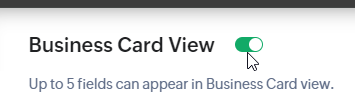
From the Layout Editor: (Setup > Modules and Fields > Select Module > Select Layout)
- Click Detail View
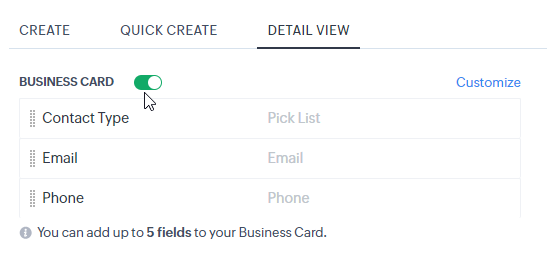
- Toggle the slider to disable the Business Card
- Click Save
Ah, look at all that space you reclaimed! It’s the little things that make us happy.



