.NET 4.6.1 kills Act!’s documents tab
You were just going about your Act! business, you click on the Documents tab, or try to open an attachment and . . . “Act! has stopped working”. If you are on Act! v17, there is a fairly easy fix. This KB article contains the details. If you are on an older version, such as Act! v16, it’s more of an ordeal.
- Uninstall Act!
- Uninstall .NET 4.6.1
- Reboot your computer
- Reinstall Act! & .NET
It’s not super complicated, but it is time-consuming. The other thing to consider – upgrading. Windows is releasing updates and upgrades more often. It’s critical that the software on which you base your business is compatible with your operating system & the updates that OS pushes out. If you feel more comfortable having your trusted Act! partner help or you have questions, drop us a line – mscott@3leafcrm.com, or call 410-472-5058.


