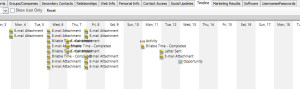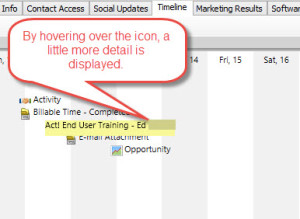Act! Feature Pack – Timeline

With the latest update for Act! v16 – Service Pack 1 Hot Fix 1 – Swiftpage opened the door for their Feature Pack delivery. Service Pack 1 Hot Fix 1 was actually a combo of programmatic fixes and feature additions. (Haven’t installed Service Pack 1 yet? Check out our previous post for help.) Act! Feature Packs are exclusive to Business Care subscribers, and include tools for Act!, that you can choose to install. SP1 HF1 included the addition of Act! Emarketing and the Marketplace, which were installed automatically with the update. The latest Act! Feature Packs include the new Contact Timeline.
Contact Timeline
This tool drops an additional tab in Act! that gives you a view of all of the interactions with your Contact. The layout is Gantt-esk, with the dates along the top of the tab. The Feature Pack name really sums it up, the tab offers a timeline of all interactions with the Contact – opportunities, notes, histories and activities, all in one place.
From the Timeline you can:
- View all interactions with a particular Contact in one view – histories, activities, opportunities & notes
- Filter the view by Type
- Easily edit the interaction information from a single view
In playing with it on our own production database, we did notice it can be a little jumbled if you have a particularly active Contact. It is pretty slick that you can hover over the interaction icon on the tab, and more information is displayed:
If you double click the interaction, it either opens, like in the case of a History entry, allowing you to edit the item. An Opportunity when double clicked takes you to the Opportunity entry, where you can update the potential sale.
Admittedly, if you have a heavy traffic Contact, the view can be a little jumbled. There is already a flurry of enhancement requests for this feature pack. Overall, it’s a nice way to see what’s happened with a contact in a consolidated tab. Want it? You have to have Act! v16 and Business Care. Need either or both of those? Call or e-mail us – (410) 472-5058 or michelle@3leafcrm.com. Also, check out the FAQs for the Contact Timeline.