5 Reasons your CRM is awful
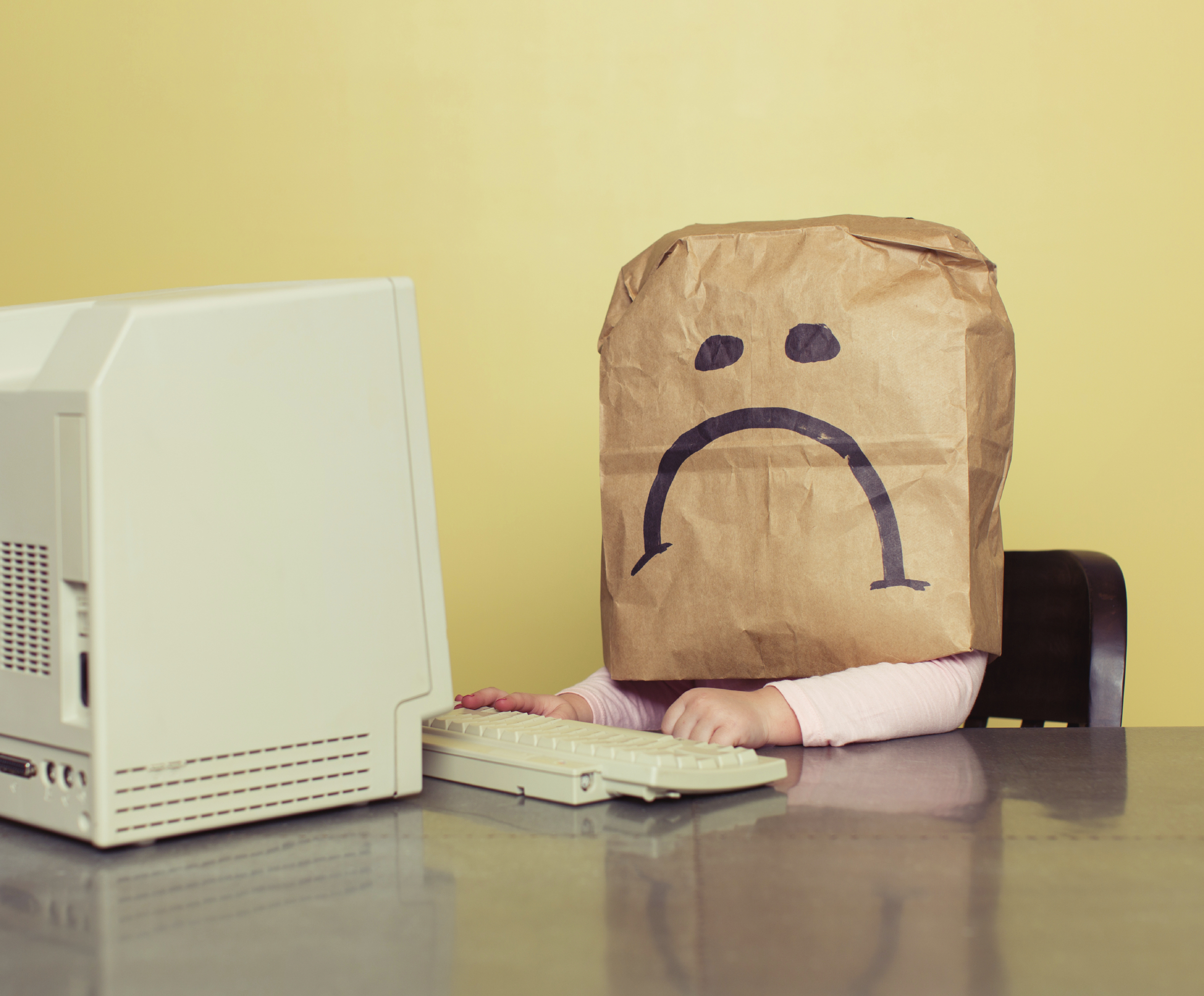

Sales people are often quick to blame their CRM systems for things. Things we hear are, “Our CRM is awful, it’s so slow! Or, “Our CRM is awful, do they want me selling or entering data?!” Or our favorite, “Our CRM is awful, I just hate it!” We’ll grant the sales people some leeway here. CRM does suck sometimes. Does your sales team hate your CRM?
If there is grumbling, here are some reasons your CRM may be awful. . . and ways to improve!
- It’s not the right CRM – When you go to drive a car, you buy your car because it’s a fit. If you have four kids, you likely aren’t looking at the 2 door sports coupe. If you are single and love to drive, you’ll steer clear of the mini-van. Your CRM solution has to fit.Far too often we see sales managers purchasing or subscribing to CRM systems for all the wrong reasons. Maybe it’s what they used in their past role, or it’s what they’ve heard is the best. Spend some time understanding your sales needs. There are experts out there – like 3Leaf – that can walk you through understanding what you actually need, and which CRM product fits. A good CRM expert will help you find the balance of features and keep you from spending more than you need.
- It wasn’t built for you – Don’t assume that the system you purchase is good enough out of the box. If you skip the customization, you run the risk of users not having places to put business critical information. You may also struggle getting the management reports you need to properly run your business.Many CRM systems allow you, the end user, to create new fields, define dropdown lists, and manage users. You may want to take the time to create a database customization with an expert. It’s easy to create fields on your own, but it’s also easy to paint yourself into a CRM database corner. We’ve also seen well-intentioned DIY database admins drop the custom fields they need into the database, and then the poor users have to click all over kingdom come to find said custom fields. Building a database that not only has the custom fields you need is important. Designing a layout and input screens with an efficient work flow is key to your users’ success as well. If you make things easy for the users, and efficient for them, they are more likely to enter the data you need.
- Your users aren’t trained – This may be the single biggest reason your CRM is perceived to suck. Your users simply don’t know how to use the system. Why? It was rolled out, and no one trained them.Lack of training is listed as one of the top reasons for failure and lack of adoption in almost every article you find if you search for reasons CRM implementations fail. Yes, for the most part users are tech savvy nowadays. Being a good CRM user isn’t just about being able to click around and figure it out. Without proper training you have no assurance that your users even understand what they should be doing in the database. There is also an effectiveness to having a paid professional come in and train. Training starts all of your users on the same foundation, and it promotes user buy-in.
- Lack of compatibility – Your CRM system has to work with programs your sales team relies on. Things move more quickly in technology than they ever have. Two versions of Windows in under 5 years would have been unheard of in tech years past. If your sales team can’t tie their CRM system to the other tools they use, like Office, Google Docs, or their e-mail system, it’s just one more thing they need to open and manage.Ensure that your CRM system is up-to-date and integrates with the key systems your users are in all day. If you want them to open CRM every time they are on their computer, ensure it works with the other programs they open, as well.
- It’s not mobile – We are all on the go. Does your CRM travel? If not, that likely sucks for your users. Whether they can access it on their smart phones, tablets or take it with them on their laptop, the database needs to be mobile. What level of mobility you need circles back to are you even in the right CRM. If your users don’t have laptops and work off of their smart phones all day, then a Windows based application likely isn’t the right fit. If your sales team is on an airplane often, then a 100% web-based application isn’t quite right.Mobility is no longer a nice to have for many teams, its mission critical. Fewer users work solely at their desk connected to a network. Ensure you look at mobility as a feature to engage your users.
Is your CRM actually awful? No, likely not. Could it suck less with some focus? Absolutely. The keys are, find the right solution for you, customize it to fit your business, train your users, integrate it, and find the right level of mobility. Sound overwhelming, find an expert to guide you through. We’re out here, and we’re ready to help!



